IObit's Driver Booster is a simple and straightforward tool which can scan your system for outdated drivers, then download and install replacements with a click. Upgrade to the Pro version and you gain additional features such as backup, faster download speeds and wider hardware support.
The program is unusually easy to use. There's no complex interface, no searching around trying to decide what you need to do: just launch Driver Booster, it immediately scans your PC, and a detailed report appears a few seconds later.
You can then click the "Update" button individually for particular drivers, handy if you want to keep precise control over exactly what's going on.
Or if you're in a hurry, just click "Update Now" and Driver Booster will download and launch each update. Thanks to a silent update mechanism, you no longer have to manually wade through each and every driver update package, but do expect to reboot at the end of the process.
It's incredibly simple to use, but more experienced users will find plenty of tweakable options available should they need them.
Verdict:
Driver Booster is a well-designed tool which makes it very easy to keep your drivers up-to-date.



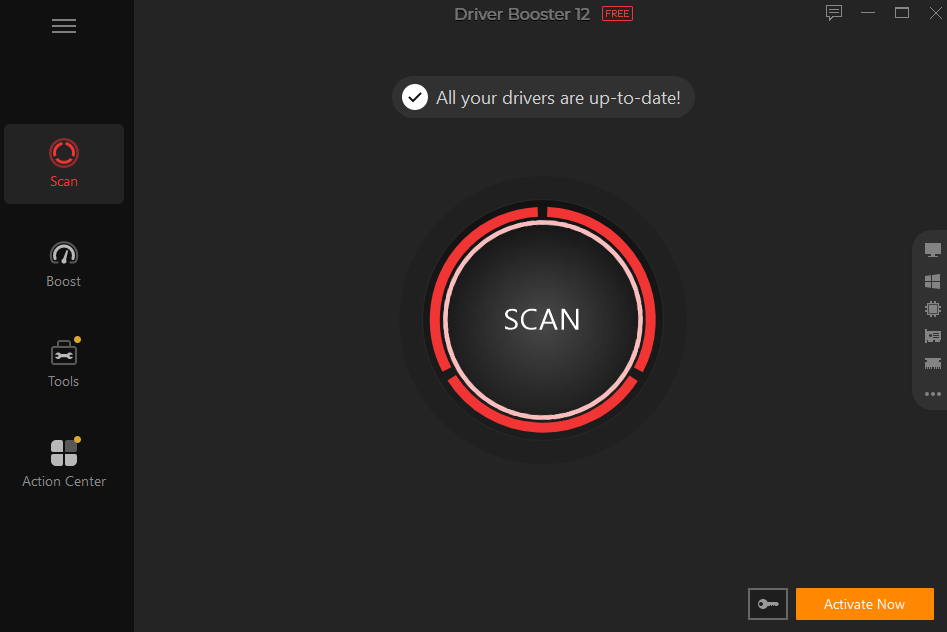
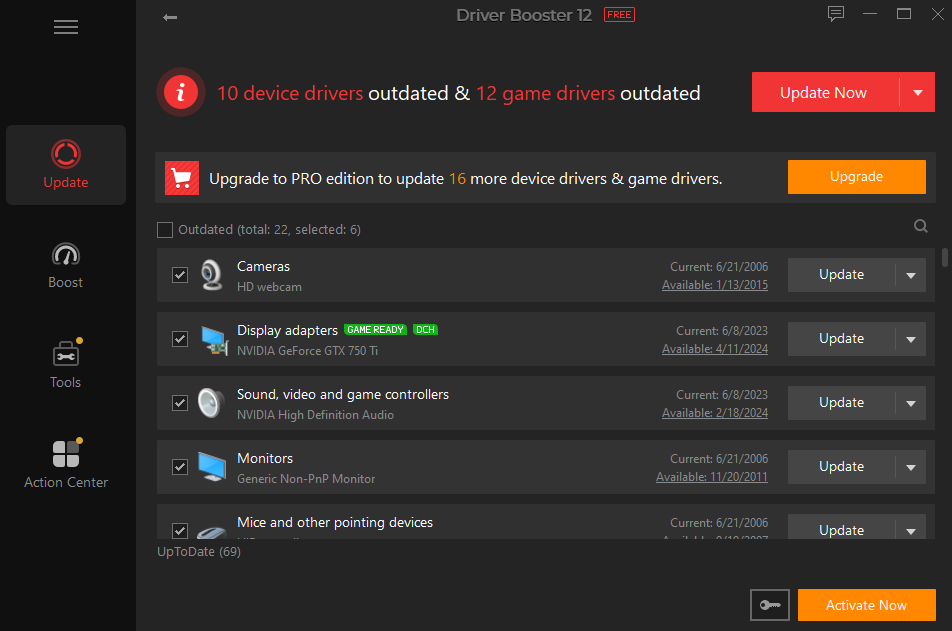
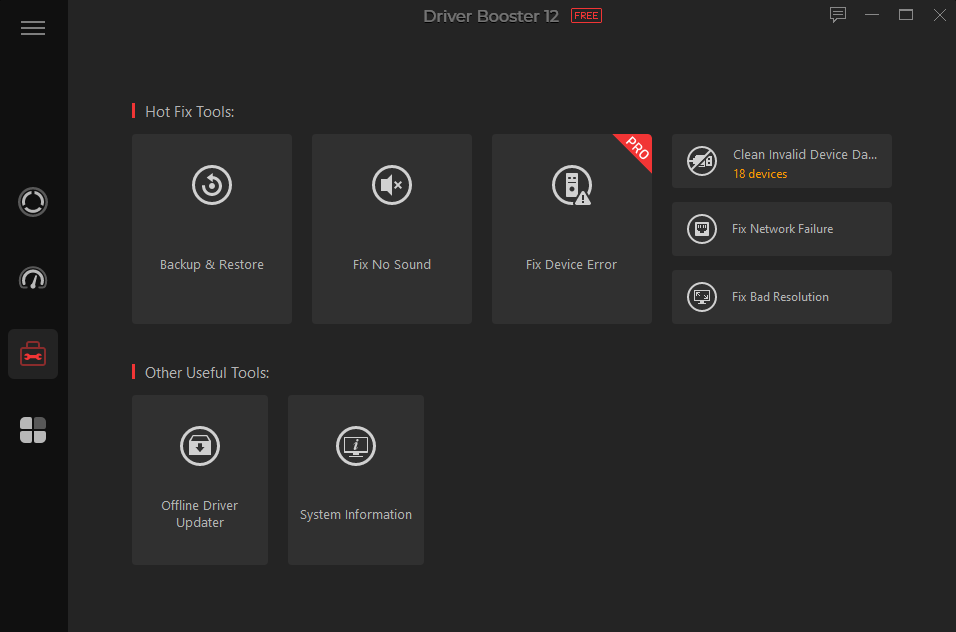




Your Comments & Opinion
Remove unwanted drivers - files and Registry keys - with a click
Quickly find and download the latest drivers for your PC
Ensure your hardware drivers are up to date with this automated tool
Update your PC's drivers for improved speed and stability
Preserve your desktop icon layout with this handy backup tool
Preserve your desktop icon layout with this handy backup tool
Take control of your file and folder management with this powerful – if slightly unrefined - utility
Take control of your file and folder management with this powerful – if slightly unrefined - utility
Convert almost any documents to PDF format in a click